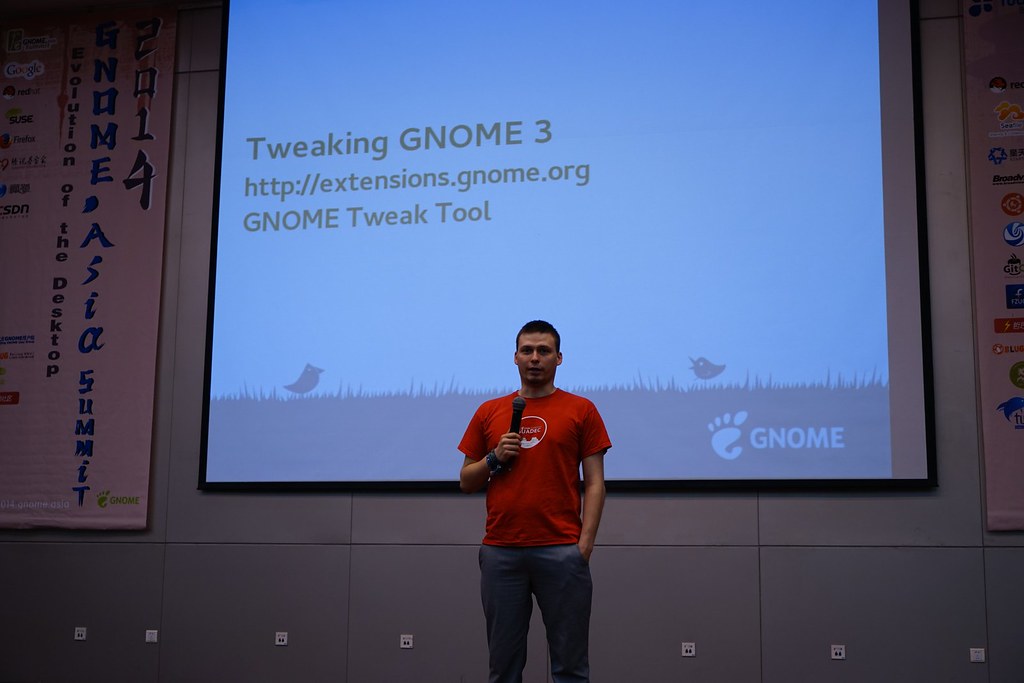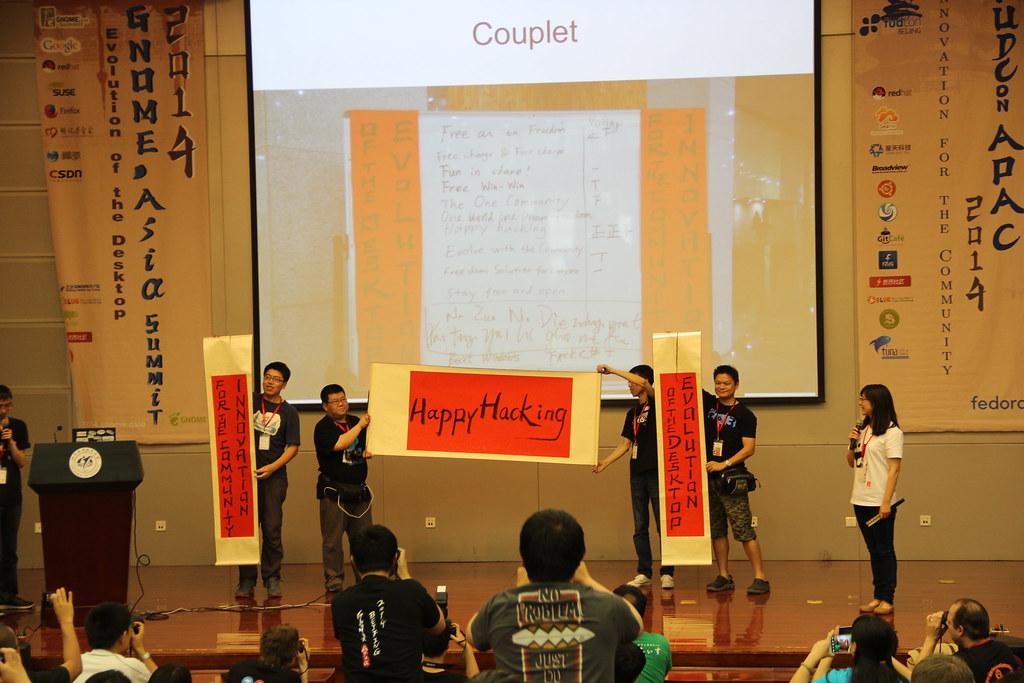GNOME.Asia Summit 2014
The seventh GNOME.Asia Summit host come back to Beijing. after Seoul, Hong Kong, Bangalore, Taipei, Ho-Chi-Minh City and Beijing.
I want thank all people coming GNOME.Asia Summit 2014.
We have awesome video team this year.
You could take a short view for 2 days activities. They will have new video for whole summit, I guess. :p
We play event video every end of the day. ^__^
Day 1
Day 2
Thanks again to all STAFF.
Thanks again to all Speakers.
There are too many words I want to say and thanks.
<(_ _)>
Thanks Documentation Team awesome training session in GNOME.Asia Summit
You could read the blog for some detail about training session.
Ekaterina Gerasimova:
David King:
Andre Klapper:
Thanks FUDCon APAC held together with GNOME.Asia Summit, thanks Emily Chen and Alick Zhao lead both of GNOME and Fedora team.
Thanks our Busy Bees ZSUN and TongHui did awesome job for us. <(_ _)>
It's my pleasure to host conference with Gerard
Thanks our keynote speakers
Tobias Mueller
Jiri Eischmann, Jaroslav Reznik
Lennart Poettering
Richard Matthew Stallman
"For GNOME"
"For Fedora"
"For open source !! ""
We have Sport Event this year.
I really happy and lucky have chance to organize and join GNOME.Asia Summit
I think I will keep "Happy Hacking" and do more with GNOME.
Thanks speakers come to GNOME.Asia Summit and blog for summit.
- Ahmad Haris
- Aleksander Morgado
- Allan Day
- Andre Klapper
- Anish Patil
- Daiki Ueno
- David King
- Ekaterina Gerasimova
- ericsun
- Franklin Weng
- Ms. Kai-ju Tsai
- Sammy Fung
- Ting-Wei Lan
- Oliver Propst
I want to Thanks all our sponsor and GNOME Foundation.
Without their their support, we could not have this amazing GNOME.Asia Summit.